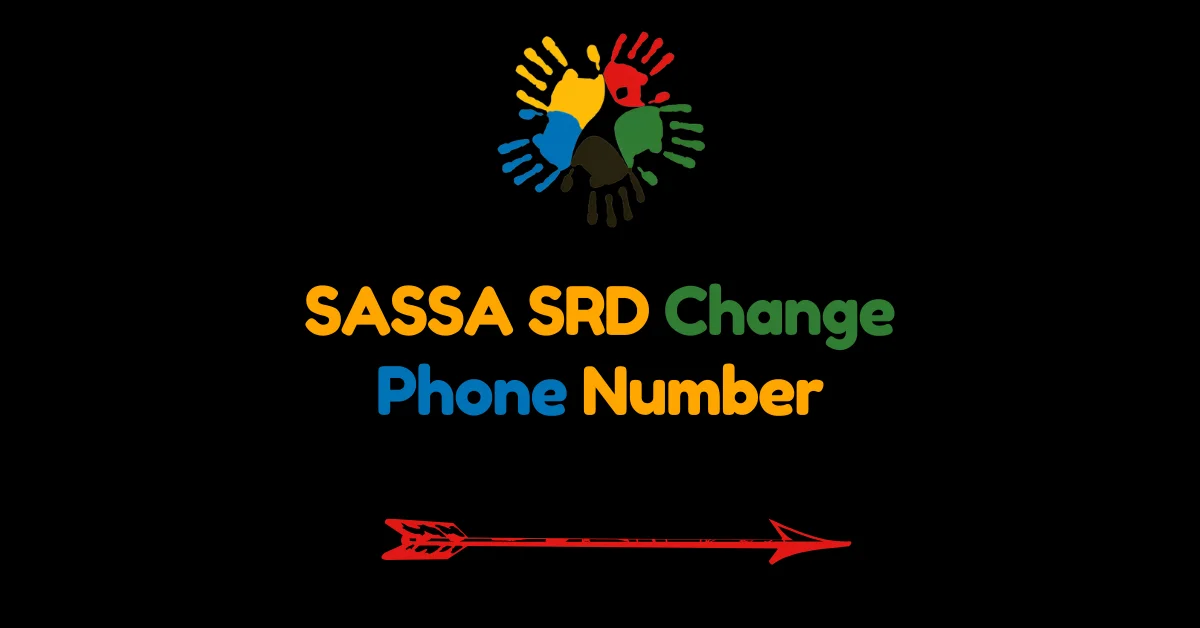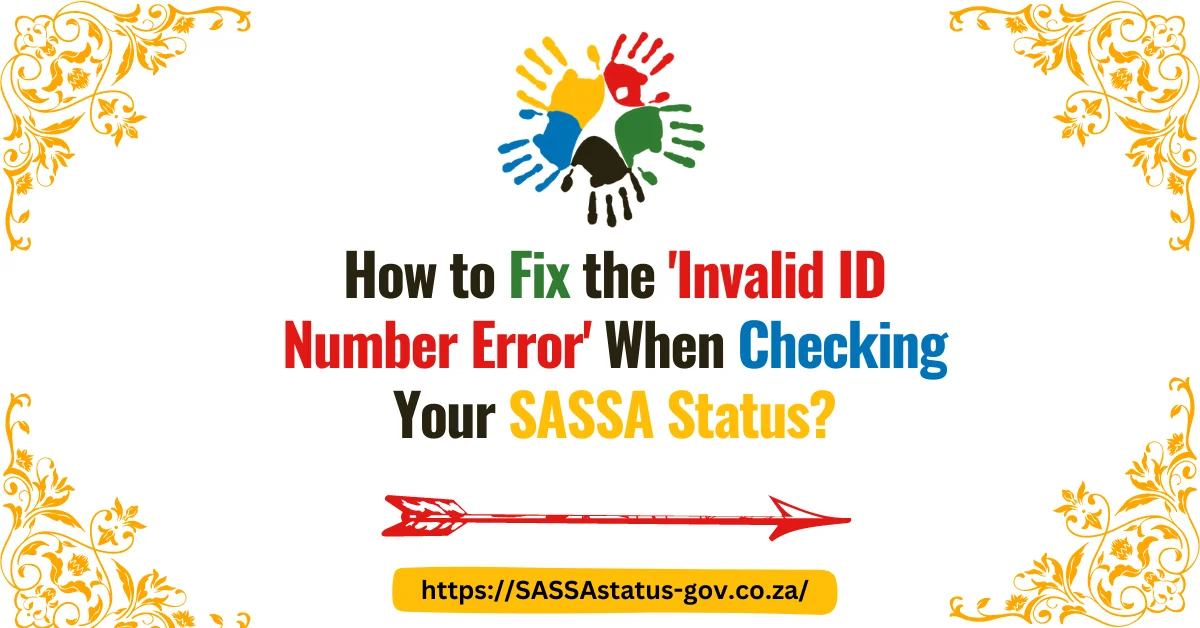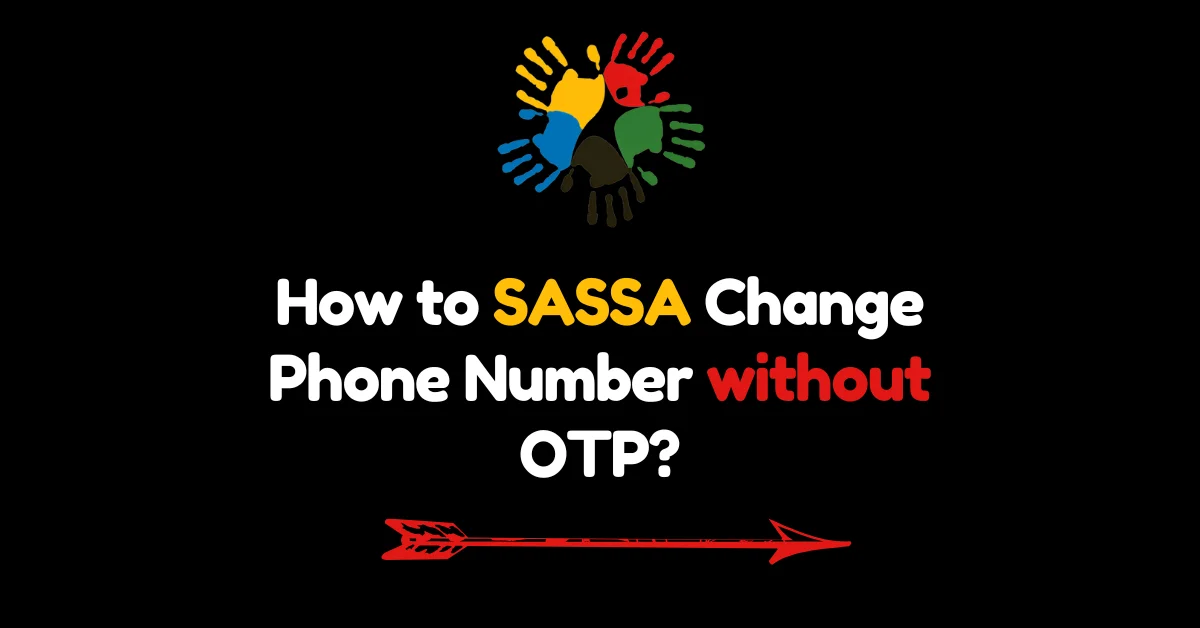Have you been trying to update your SRD grant phone number, only to face error messages and delays? You’re not alone this common issue affects countless applicants, leaving them frustrated and unsure of what to do next.
Thankfully, there are clear steps you can take to resolve the problem and ensure your grant continues without interruption.
How to Resolve SRD Number Change Failed Error? (Quick Answer)
If your SRD number change failed, ensure your ID and personal details match SASSA’s records. Visit the SASSA portal to update your number, or call 0800 60 10 11 for assistance. For persistent issues, visit a SASSA office with your ID and proof of number. Changes typically process within 7-14 business days.
Why Is the Phone Number Important for SRD Grants?
Your registered phone number is critical for managing your SRD (Social Relief of Distress) grant. It’s used to communicate important updates, verify your identity, and ensure you receive your grant payments via SMS notifications or banking details linked to your number.
Without an up-to-date phone number, you might face issues accessing your funds or receiving notifications.
Common Reasons for SRD Number Change Failures
Several factors can prevent successful updates to your registered number:
Incorrect Personal Information
- The ID number or personal details you provided may not match SASSA’s records. Accurate details are essential for verifying your identity and updating your information.
Unauthorised Changes
- If someone else tried to change your number without your permission, SASSA may flag your account for security reasons.
Technical Errors
- SASSA’s online portal can sometimes experience downtime or system glitches, causing updates to fail temporarily.
Pending Verifications
- SASSA may require you to complete biometric verification or submit additional documents before approving the change.
How to Resolve SRD Number Change Failed Error?
Follow these steps to address the issue and successfully update your SRD grant number:
1. Double-Check Your Information
Before attempting to change your number, ensure all details match those on your official ID:
- Use the same ID number you provided during your initial application.
- Check that your name and surname are spelled correctly.
2. Update Your Number via SASSA’s Official Portal
SASSA provides an easy-to-use online platform for managing your SRD grant. Here’s how to update your number:
- Visit the official SASSA website at https://srd.sassa.gov.za/sc19/contact
- Enter your ID number and application reference number.
- Submit your new phone number in the correct format (e.g., starting with 0).
- Follow the prompts to complete the process.
Pro Tip: If you encounter an error, clear your browser’s cache and try again, as technical glitches may cause issues.
If someone else changed your phone number without your consent:
- Report the issue to SASSA immediately using their online form or call their toll-free number: 0800 60 10 11.
- Provide proof of identity, such as your ID document or biometric verification, to secure your account.
4. Visit a SASSA Office
If online methods fail, visit your nearest SASSA office for in-person assistance. Bring the following documents:
- Your South African ID.
- Proof of your current phone number (e.g., a SIM card or a written statement from your mobile service provider).
SASSA staff can assist in updating your details on their system.
5. Complete Required Verifications
SASSA may ask for biometric verification or additional documentation to verify your identity. Follow these steps:
- Provide your fingerprints at a SASSA office.
- Submit supporting documents, such as a utility bill or affidavit, if requested.
How Long Does It Take to Process the Update?
After submitting your request, SASSA typically takes 7 to 14 business days to process changes. However, processing times can vary depending on the volume of requests or if additional verifications are required.
Tips to Avoid Future Issues
- Keep Your Number Active
Ensure your registered phone number remains active and accessible. Update your details immediately if you change providers or lose access to your SIM card. - Check for Errors Regularly
Log in to the SASSA portal periodically to ensure all information is accurate and up-to-date. - Use a Secure SIM Card
Protect your phone number from unauthorized changes by using SIM lock features and avoiding sharing your personal information with unknown parties.

I’m Anele Zulu, a South African social worker dedicated to serving my country’s most vulnerable. With my degree and field expertise, I empower underprivileged communities through compassionate support and tireless advocacy on this website. My goal is simplifying access to services so families can uplift themselves

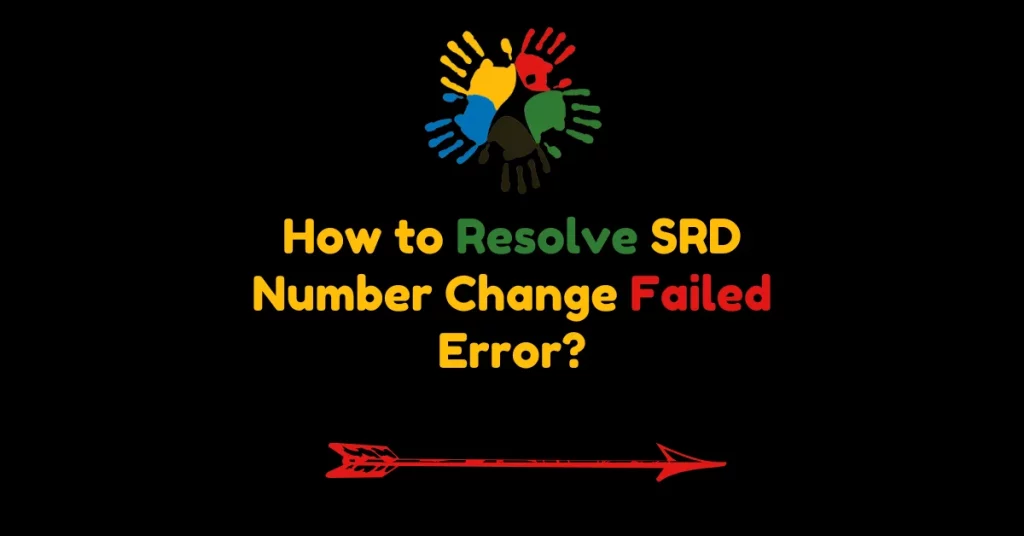
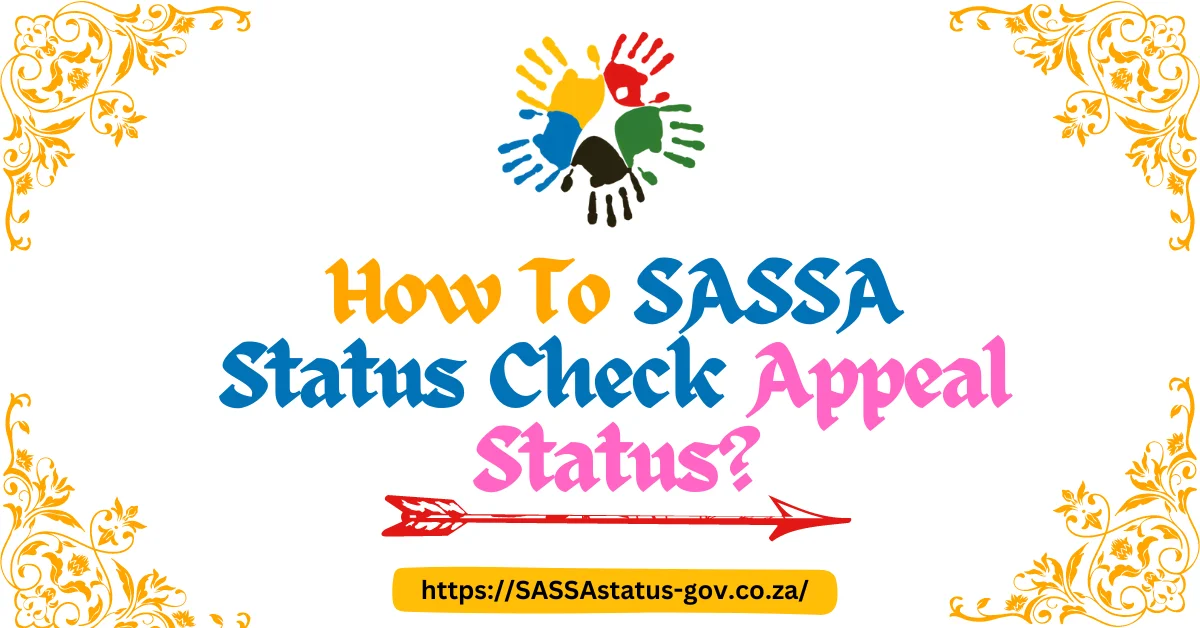
![SASSA Status Check Failed in 2024? Step by Step Guide SASSA Status Check Failed [Solved] (1)](https://sassastatusgov.com/wp-content/uploads/2024/05/SASSA-Status-Check-Failed-Solved-1.webp)