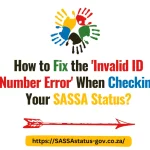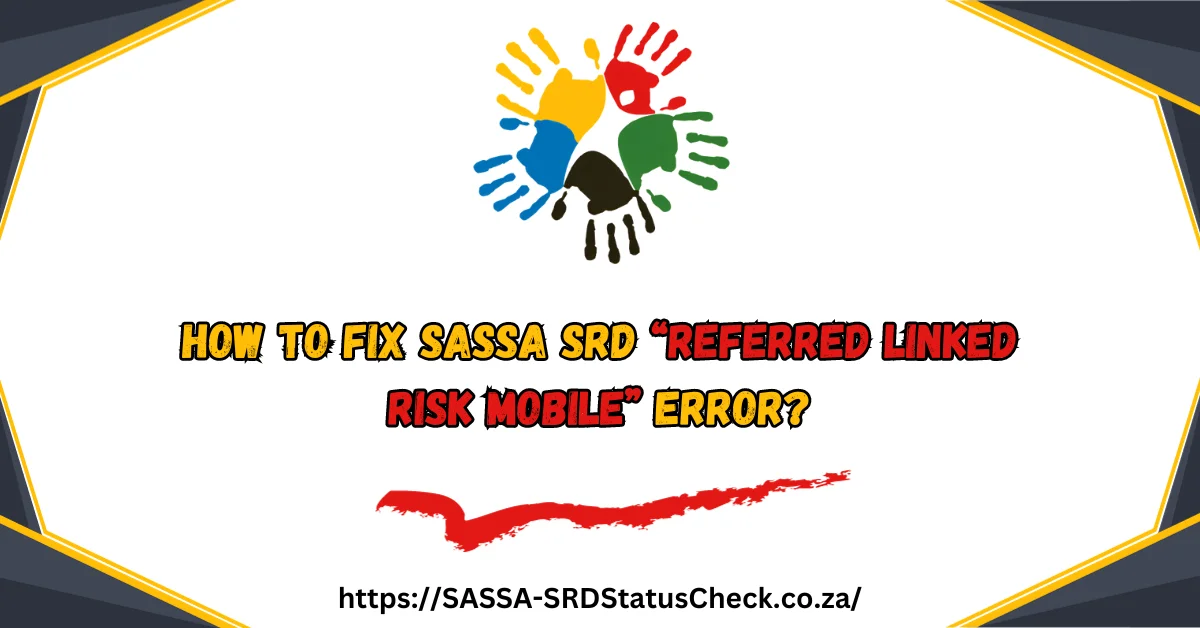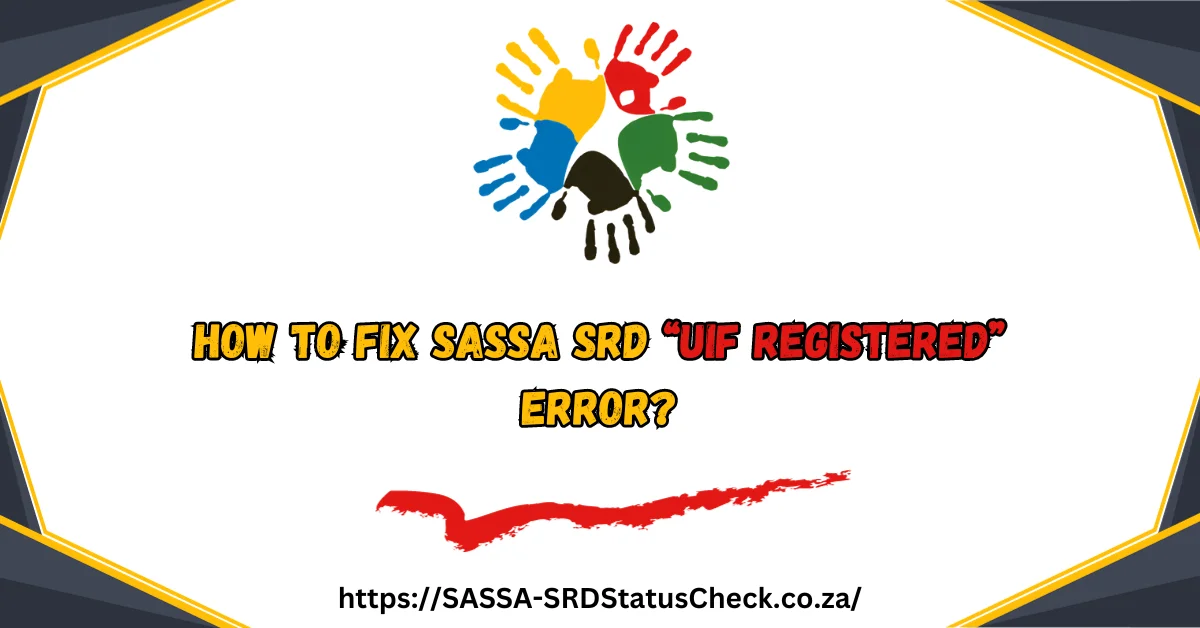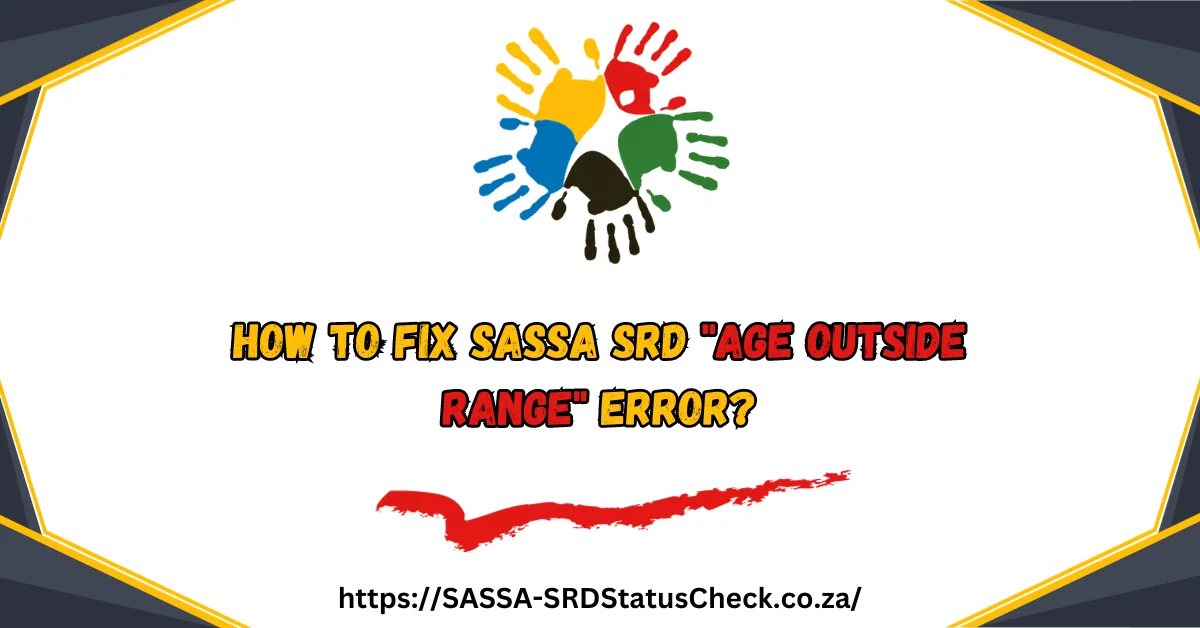If you are receiving the “nsfas registered” error when applying for the new SASSA SRD grant in 2024, it means SASSA believes you are already receiving funding from the National Student Financial Aid Scheme (NSFAS). And it is one of the few reasons why your application get Rejected.
However, if you are not actually an NSFAS beneficiary, this error unfairly disqualifies you from the SRD grant. Fortunately, there are steps you can take to fix this error and reconsider your SRD eligibility.
What Does “nsfas registered” Mean?
The “nsfas registered” error occurs because SASSA checks your ID number against the NSFAS database when you apply for SRD. If NSFAS has your ID on record, SASSA assumes you already receive educational funding and are ineligible for the SRD social relief grant.
However, this automatic check can produce false positives. You may receive the “nsfas registered” error even if you do not actually receive NSFAS funding. Reasons this can happen include:
- You applied for NSFAS in the past but were rejected
- You were an NSFAS beneficiary previously but are no longer studying
- Someone fraudulently uses your ID for their NSFAS application
Regardless of why the error occurs, you must fix it to receive your rightful SRD grant if you do not benefit from NSFAS.
How to Fix “nsfas registered” Error?
If you receive the “nsfas registered” error unfairly, you can dispute it by lodging an SRD reconsideration request directly with SASSA:
Step 1) Visit the https://srd.sassa.gov.za/sc19/reconsideration
Step 2) Click “Application for Reconsideration”
Step 3) Enter your ID number and mobile phone number
Step 4) Complete the SRD reconsideration application questions
Step 5) Submit your application and wait for the outcome
You must submit your SRD reconsideration application within 30 days of receiving the “nsfas registered” error. SASSA recommends submitting a new reconsideration request for each month you are rejected unfairly due to this error.
What to Include in Your SRD Reconsideration?
To increase your chances of successfully fixing the “nsfas registered” error, your SRD reconsideration should clearly demonstrate:
- You are not an NSFAS beneficiary
- You do not receive NSFAS funding
- The error is preventing you from fair SRD grant assessment
Having an official letter from NSFAS, your university, or college that confirms your non-NSFAS status can further support your case.
Additionally, be sure to provide your accurate personal details—including your official name, date of birth, ID number, and contact information—so SASSA can accurately verify your identity.
Next Steps if Reconsideration Fails
If your SRD reconsideration request is unsuccessful, you can lodge an official SASSA Appeal on the https://srd.sassa.gov.za/appeals/appeal within 30 days of the outcome.
Should that appeal fail as well, your last recourse is to open a case with SASSA fraud investigations to prove your identity has been compromised with NSFAS improperly.
With valid evidence that your ID is being used to claim NSFAS fraudulently, SASSA can then override the error and process your correct SRD grant eligibility. This process may take several months, however.
In conclusion, the “nsfas registered” error might delay but should not fully disqualify you from obtaining the SRD grant in 2024 if you do not actually receive NSFAS funding. By quickly lodging an SRD reconsideration or appeal and providing as much supporting evidence as possible, you can get the error fixed and your grant approved.

I’m Anele Zulu, a South African social worker dedicated to serving my country’s most vulnerable. With my degree and field expertise, I empower underprivileged communities through compassionate support and tireless advocacy on this website. My goal is simplifying access to services so families can uplift themselves