Are you trying to update your cellphone number for the SASSA Social Relief of Distress (SRD) grant but keep getting an “invalid” message? Don’t worry, this is a common issue with some simple DIY solutions to fix it.
This step-by-step expert guide will walk you through why you might be seeing this error message and provide troubleshooting tips to resolve it yourself. We’ll also cover when to contact SASSA directly if the online methods don’t work.
However, If you’re experiencing an Invalid ID Number error when checking your SASSA status, we have a detailed guide to help resolve it.
Why the “Invalid” Message Appears while Changing Phone Number?
There are a few potential reasons why SASSA’s system is flagging the new cellphone number you entered as invalid:
1. Incorrect Number Format
The number must be in the proper South African mobile format – starting with “0” followed by the 9-digit mobile number with no spaces/symbols (e.g. 0612345678).
2. Typos
A simple typo or incorrectly entered digit can cause the invalid error.
3. Landline Number Used
SASSA requires a valid mobile/cellphone number, not a landline number.
4. Browser Issues
Compatibility problems or glitches in your web browser can trigger the error.
5. Cached Data
Your browser’s cached data and cookies may be interfering.
How to Fix “Invalid” Phone Number on SASSA SRD? DIY Troubleshooting Steps
Try these DIY steps first to fix the “invalid” cellphone number error yourself:
1. Verify Number Format and Check for Typos
Double-check you entered the number correctly in 0+9 digit mobile format with no mistakes.
2. Use a Different Web Browser
Switch to a different browser like Chrome, Firefox or Edge to eliminate potential compatibility issues.
3. Clear Browser Cache and Cookies
Clear your browser’s cached data which could be causing conflicts.
4. Restart Device
A simple restart can resolve temporary glitches leading to the error.
Still Getting “Invalid” Error? Contact SASSA
If you’ve tried all the DIY troubleshooting tips and still can’t get past the “invalid” error, it’s time to contact SASSA directly for expert assistance:
- Call SASSA Toll-Free: 0800 60 10 11
- Visit: https://services.sassa.gov.za/portal/r/sassa/sassa/contact-us-pu
Explain you’ve followed all DIY steps but still get the “invalid” message when trying to change your SRD grant cellphone number. Provide details like your application ID if available.
Pro Tips
- Consider using WhatsApp to receive verification codes instead of SMS which can be unreliable
- You can link your WhatsApp number during the SASSA SRD update process
- Keep your application ID handy to reference when contacting SASSA
Follow this expert DIY troubleshooting guide, and you’ll be able to successfully update your contact cellphone number for your SASSA SRD grant, ensuring you receive important updates and information.

I’m Anele Zulu, a South African social worker dedicated to serving my country’s most vulnerable. With my degree and field expertise, I empower underprivileged communities through compassionate support and tireless advocacy on this website. My goal is simplifying access to services so families can uplift themselves


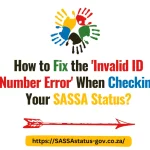


![SASSA Status Check Failed in 2024? Step by Step Guide SASSA Status Check Failed [Solved] (1)](https://sassastatusgov.com/wp-content/uploads/2024/05/SASSA-Status-Check-Failed-Solved-1-150x150.webp)

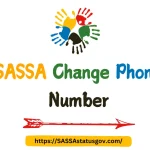

I’ve lost my phone number and I can’t get my money
If you have lost your number, then you would need to follow our guide at SASSA Change Phone Number for SRD r350 Grant Online in [2024]